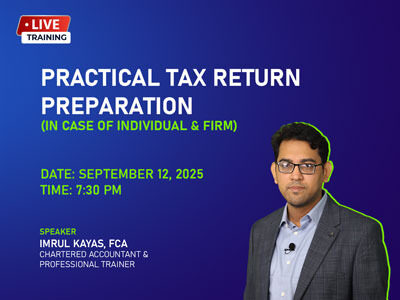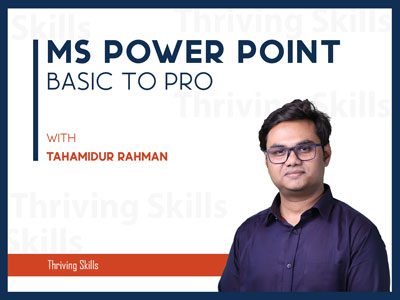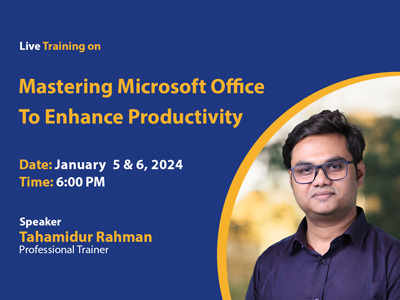Mastering Microsoft Office to Enhance Productivity
MS Word: 1st day (01 Hr.) Working with the Microsoft Word Ribbon Editing Text in Your Word Document Creating Bulleted and Numbered Lists in Word Formatting Paragraphs in a Word Document Creating Custom Microsoft Word Styles Working with Word Document Margins Adding Columns to a Word Document Working with Page Breaks Page Breaks and Columns Together Changing the Orientation of a Page Inserting Headers and Footers Working with the Page Background Converting to A PDF of MS Word File Formatting Word Tabs Formatting Word Tables Working with pictures The Mail Merge Data Source Working with the caption: Adding Citation Sources …
Curriculum
- 1 Section
- 2 Lessons
- 204 Weeks
Expand all sectionsCollapse all sections
- Mastering Microsoft Office for Peak Productivity2
Overview
MS Word: 1st day (01 Hr.)
- Working with the Microsoft Word Ribbon
- Editing Text in Your Word Document
- Creating Bulleted and Numbered Lists in Word
- Formatting Paragraphs in a Word Document
- Creating Custom Microsoft Word Styles
- Working with Word Document Margins
- Adding Columns to a Word Document
- Working with Page Breaks
- Page Breaks and Columns Together
- Changing the Orientation of a Page
- Inserting Headers and Footers
- Working with the Page Background
- Converting to A PDF of MS Word File
- Formatting Word Tabs
- Formatting Word Tables
- Working with pictures
- The Mail Merge Data Source
- Working with the caption:
- Adding Citation Sources
- Creating the Bibliography
- Managing Large Documents with Captions
- Inserting a dynamic Table of Content
MS PowerPoint: 1st day: (2 Hrs.)
- Basic of PowerPoint
- Insert slides from MS Word
- Reuse slides to save your time.
- Uses of various shapes
- Create Logos and designs with various shapes on PowerPoint
- Design with SmartArt: to prepare corporate presentation slides
- Animation and transition on slides & design
- How to create a Professional infographic design
MS Excel: 2nd day (3 hrs.)
- Basic Excel & Formatting
- Number and value formatting & comparative analysis of data
- Conditional formatting to find & sort required data
- Data validation: checking the integrity, accuracy, and structure of data
- Practical uses of various Excel formulas to solve real-life business problems
- How to create a dynamic invoice
- Dashboarding, Data analysis, and reporting with pivot tables