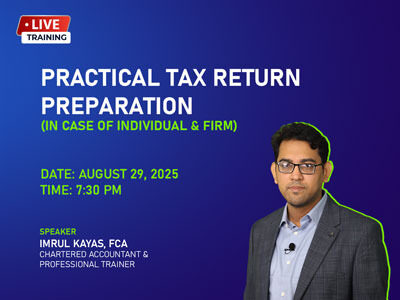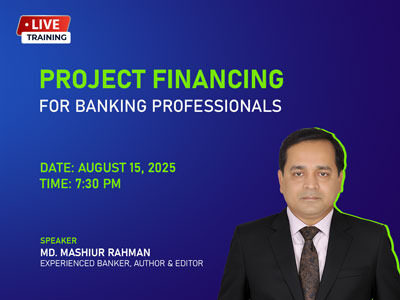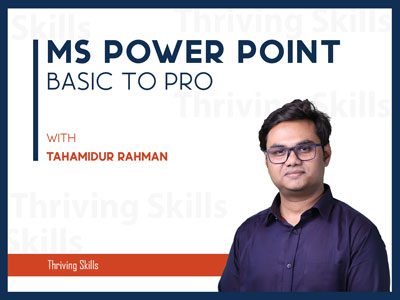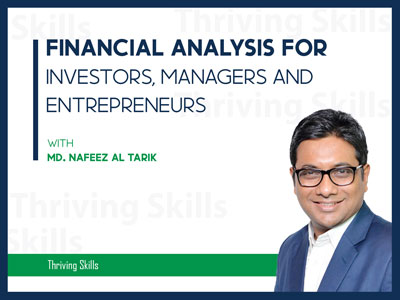Financial Analysis for Investors, Managers and Entrepreneurs
Overview: 1. The Key Financial Statements -The Basics of Financial Statements a) Balance Sheet • Assets • Liabilities • Owners’ Equity • How the Balance Sheet Relates to You b) Income Statement •Revenues •Expenses •Operating Profit •Net Profit •How the Income Statement Relates to you c) Cash Flow Statement • Cash Flow from Operation • Cash Flow from Investment • Cash Flow from Financing • How the Cash Flow Relates to You d) Changes in Owners’ Equity 2. The Fundamental Law of Business -Understanding the Measures of Moneymaking • Growth • Cash Generation • Return on Investment • Think Like …
Curriculum
- 1 Section
- 10 Lessons
- Lifetime
- Financial Analysis for Investors, Managers and Entrepreneurs10
- 1.1Key Financial Statements3 Minutes
- 1.2Class Materials
- 1.3Balance Sheet (Part-1)19 Minutes
- 1.4Balance Sheet (Part-2)17 Minutes
- 1.5Income Statement5 Minutes
- 1.6Cash Flow Statement12 Minutes
- 1.7Fundamental Law of Business10 Minutes
- 1.8Statements to Measure Financial Health18 Minutes
- 1.9Profit vs Cash3 Minutes
- 1.10Question & Answer13 Minutes
Overview
Overview:
1. The Key Financial Statements
-The Basics of Financial Statements
a) Balance Sheet
• Assets
• Liabilities
• Owners’ Equity
• How the Balance Sheet Relates to You
b) Income Statement
•Revenues
•Expenses
•Operating Profit
•Net Profit
•How the Income Statement Relates to you
c) Cash Flow Statement
• Cash Flow from Operation
• Cash Flow from Investment
• Cash Flow from Financing
• How the Cash Flow Relates to You
d) Changes in Owners’ Equity
2. The Fundamental Law of Business
-Understanding the Measures of Moneymaking
• Growth
• Cash Generation
• Return on Investment
• Think Like an Owner
3. Making Good Decisions
-Using Statements to Measure Financial Health
a) Profitability Ratios
• Return on Investment
-Return on Assets
-Return on Equity
• Return on Sales
-Gross Profit Margin
-Operating Profit Margin
-Net Profit Margin
b) Operating Ratios
• Asset Turnover
• Receivable Days
• Days Payable
• Days in Inventory
c) Liquidity Ratios
• Current Ratio
• Quick Ratio
d) Leverage Ratios
• Interest Coverage
• Fixed Charge Coverage
• Debt to Equity
• Financial Leverage (Equity Multiplier)
4. Profit Vs Cash
– Profit Vs Cash (You Need Both)
• Revenue is booked at sale.
• Expenses are matched to revenue.
• Capital expenditures don’t count against profit
• Profit Without Cash
• Cash without Profit
• Why Cash Matters
Note:
- After completing every lesson click on the “COMPLETE ” button the go to the next lesson.
- Must set up your first name, last name, and display name from settings of your profile for your certificate. [Log in> Profile> Settings> General> Fill up the required fields> Save Changes ]
- Do not click on the “FINISH COURSE” button without watching all the videos.
- After watching all the videos click on the “FINISH COURSE ”button then the Certificate will be generated.
- More details: https://thrivingskill.com/faqs/