Course Outlines:
Lesson 1: Introduction
- Introduction
- Traditional vs Professional Presentation
Lesson 2: Introduction to MS PowerPoint
- PowerPoint Interface
- Customize the Interface
Lesson 3: Applying Layouts to Slides and Themes
- Slide and Layout
- PowerPoint Themes
- Slide Outline _ MS Word to PPT
- Convert PPT file into MS Word
- Section & Section Zoom
Lesson 4: Working with Objects
- Many different types of Objects
- Embedded other files in PPT Slide
- Resize, Select, and Manage Multiple Shapes
- Grouping and Merge shapes with examples
Lesson 5: Entering, Editing, and Formatting Text
- Basic Editing and Formatting Text
- Customize and Style of Text (with example)
Lesson 6: Printing for use as a summary handout
- Printing for use as a summary handout
Lesson 7: Header, Footer, and Reading Note
- Header, Footer & Reading Note
Lesson 8: Inserting Pictures _ Professional Icons
- Inserting Pictures & Professionals Icon
- Remove Picture Background (with example)
- Remove the Image Background and Customize in a Lower version (with an example)
- Pictures to use in presentation slides (with example)
Lesson 9: Inserting Table into Presentation
- Inserting Table into Presentations
Lesson 10: Charts
- Column Chart
- Pie Chart & attractive style
- 3D Chart
- Manual Chart or Graph
Lesson 11: Working with Media
- Working with Media
Lesson 12 Adding Transitions and Animation
- How to use Transition
- How to add Animation
- How to use Exit Animation
- Custom Motion Path Animation
Lesson 13: PowerPoint Tricks to enhance presentation Skill
- PowerPoint Tricks to Enhance prsentation Skill
Lesson 14: Working with SmartArt
- Working with SmartArt
- Create Organogram with SmartArt
Lesson 15: Free Resources _ Add-Ins for the lower version
- Icon features for the lower version
- Add Inss- Break Time
- Free Resources and working with Color
Lesson 16: Uses of AI in PowerPoint
- PowerPoint AI
- PowerPoint AI for the lower version
Lesson 17: Create a social media ad _ Banner post in PowerPoint
- Create a social media post or ad in PowerPoint
- Create LinkedIn Cover
Lesson 18: Design or create a CV on PowerPoint
- Design or create a CV on PowerPoint
Lesson 19: Create an Interactive Slide
- Create Interactive Slide
Lesson 20: Rules of thumbs and Best Practice to Improve Slide Design
- Rule of Third
- Best Practice to improve your Slide Design
Lesson 21: Understanding the Brand Guideline
- Brand Guidelines
Lesson 22: Working with Master Slides
- Working with Master Slides
Lesson 23: Create an illustrator cartoon character
- Create an illustrator cartoon character
Lesson 24: Custom Infographic Design
- Custom Design-1
- Custom Design-2
- Custom Design-3
- Custom Design-4 (3D) infographic
- Custom Design-5 (Morph Transition)
- Note:
- After completing every lesson click on the “COMPLETE” button the go to the next lesson.
- Must set up your first name, last name, and display name from the settings of your profile for your certificate.
- don’t click on the “FINISH COURSE” button.
- If you click on the “FINISH COURSE” button then the course will be finished and a Certificate will be generated.
- More details: https://thrivingskill.com/faqs/

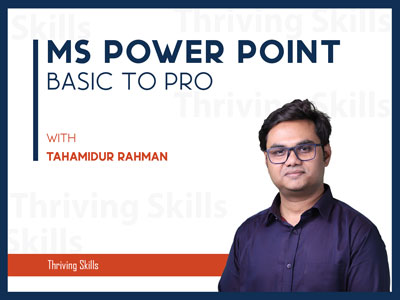

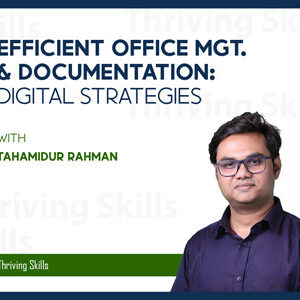
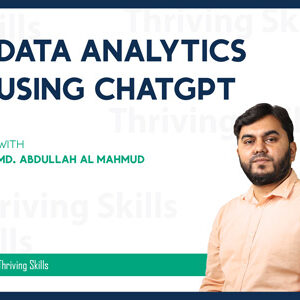

Reviews
There are no reviews yet.