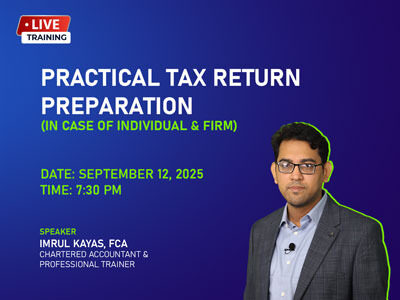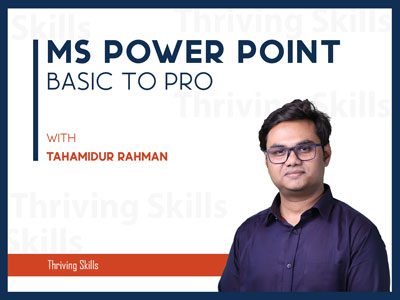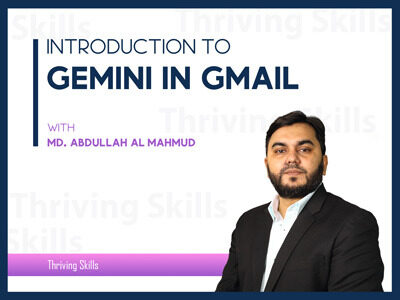Cybersecurity Essentials: Hands-On Protection for Everyone
Course Overview This course is designed for all individuals, regardless of their technical background. It includes hands-on activities that teach essential cybersecurity skills to help protect personal and professional information. Module 1: Introduction to Cyber Threats Overview Learn about different types of cyber threats like phishing, malware, and scams. Understand how they impact individuals and businesses. Hands-On Activities Watch a real-world phishing attempt video. Spot 5 scam signs from a fake email sample. Tools Used Video player, sample email screenshots Module 2: Passwords and Authentication Overview Understand the importance of strong passwords and how to secure accounts using MFA. Hands-On …
Curriculum
- 1 Section
- 1 Lesson
- 400 Weeks
- Cybersecurity Essentials: Hands-On Protection for Everyone1
Overview
Course Overview
This course is designed for all individuals, regardless of their technical background. It includes hands-on activities that teach essential cybersecurity skills to help protect personal and professional information.
Module 1: Introduction to Cyber Threats
Overview
Learn about different types of cyber threats like phishing, malware, and scams. Understand how they impact individuals and businesses.
Hands-On Activities
- Watch a real-world phishing attempt video.
- Spot 5 scam signs from a fake email sample.
Tools Used
Video player, sample email screenshots
Module 2: Passwords and Authentication
Overview
Understand the importance of strong passwords and how to secure accounts using MFA.
Hands-On Activities
- Check if your email has been breached using haveibeenpwned.com.
- Install and configure Bitwarden password manager.
- Enable MFA on your Google or Facebook account.
Tools Used
Browser, Bitwarden, Smartphone
Module 3: Email & Phishing Awareness
Overview
Identify and avoid phishing emails and malicious attachments.
Hands-On Activities
- Analyze 3 phishing email samples.
- Use VirusTotal and CheckPhish to verify suspicious links.
Tools Used
Browser, VirusTotal, CheckPhish
Module 4: Safe Browsing & Wi-Fi Practices
Overview
Learn how to browse safely, use secure websites, and avoid risks of public Wi-Fi.
Hands-On Activities
- Install HTTPS Everywhere and uBlock Origin browser extensions.
- Connect to demo open Wi-Fi and discuss risks.
Tools Used
Browser, Extensions, Demo Wi-Fi
Module 5: Mobile & Social Media Safety
Overview
Secure mobile devices and recognize social engineering on social media.
Hands-On Activities
- Review and adjust app permissions on your phone.
- Enable app locks and review screen lock settings.
- Disable unnecessary location tracking.
Tools Used
Smartphone
Module 6: Personal and Workplace Security Habits
Overview
Best practices for personal cybersecurity hygiene and workplace data handling.
Hands-On Activities
- Create a personal data backup plan using cloud services.
- Run a cyber hygiene checklist on your device.
Tools Used
Google Drive, OneDrive, Device Settings