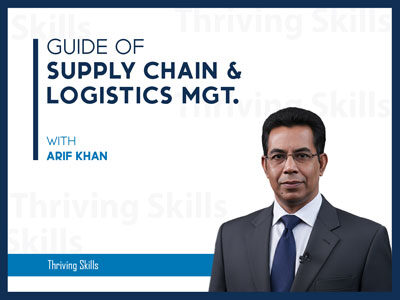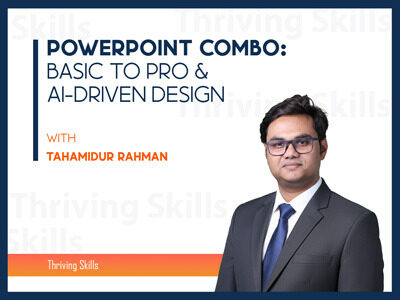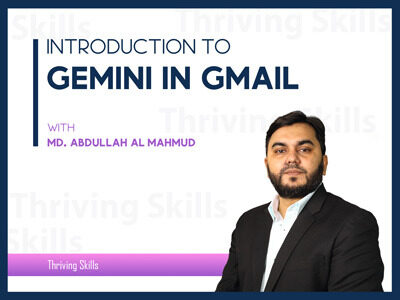Preparing Internship Report using SPSS
Course Overview: SPSS is a complete statistical software package for data management, data analysis, and graphics. Using the software’s classical and advanced functions, SPSS software can be used via a graphical user interface (menus and dialog boxes) or a using syntax command. Besides equipping the participants with data management and analysis using SPSS, this course aims to introduce participants to research design, sampling techniques, and report writing skills all aimed at helping the participants to understand the research process all through to decision making. COURSE OBJECTIVES By the end of the training, you will be able to: • Understand how …
Curriculum
- 1 Section
- 11 Lessons
- 204 Weeks
- Course Information11
- 2.0Introduction2 Minutes
- 2.1Course Materials
- 2.2Descriptive Statistics24 Minutes
- 2.3Research Process19 Minutes
- 2.4Graphs & Charts16 Minutes
- 2.5Cross Tabs5 Minutes
- 2.6Correlation Analysis12 Minutes
- 2.7Regression Analysis21 Minutes
- 2.8Hypothesis12 Minutes
- 2.9Sample Internship Report7 Minutes
- 2.10Conclusion2 Minutes
Overview
Course Overview:
SPSS is a complete statistical software package for data management, data analysis, and graphics. Using the software’s classical and advanced functions, SPSS software can be used via a graphical user interface (menus and dialog boxes) or a using syntax command. Besides equipping the participants with data management and analysis using SPSS, this course aims to introduce participants to research design, sampling techniques, and report writing skills all aimed at helping the participants to understand the research process all through to decision making.
COURSE OBJECTIVES
By the end of the training, you will be able to:
• Understand how the SPSS program works.
• Input data into SPSS and save it.
• Select the appropriate data entry method for the type of data you have.
• Select the appropriate descriptive analysis technique for the type of data you have and the questions you are trying to answer.
• Select the appropriate inferential analysis technique for the type of data you have and the questions you are trying to answer
• Perform the analyses using SPSS.
• Interpret the data output.
• Export the results of your analyses.
• Learn interpretation of results
• Learn how to write different research – Internship reports, dissertation
Note:
- After completing every lesson click on the “COMPLETE ” button the go to the next lesson.
- Must set up your first name, last name, and display name from settings of your profile for your certificate. [Log in> Profile> Settings> General> Fill up the required fields> Save Changes ]
- Do not click on the “FINISH COURSE” button without watching all the videos.
- After watching all the videos click on the “FINISH COURSE ”button then the Certificate will be generated.
- More details: https://thrivingskill.com/faqs/