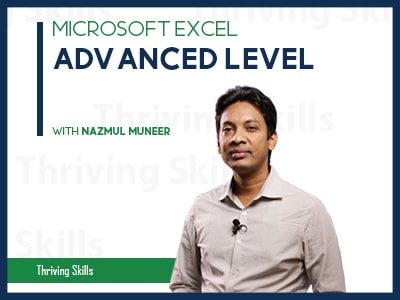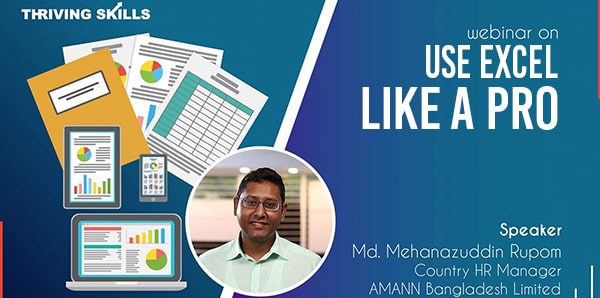Use Excel Like a Pro!
Use Excel Like a Pro! Overview: Once you learn the basics of Microsoft Excel, it will be easy to make simple charts and to organize your data. With our tips and tricks, you can make Excel more than useful — you can make it powerful. This webinar will cover the following topics: 7 Significant Shortcuts Ribbon and Quick Access Toolbar Tips Data Entry & Editing Shortcuts Data Management Techniques Dynamic Charting Short Productivity Tips Note: All participants will get a digital certificate from Thriving Skills Limited. Must fill up your first name and last name then display name for your …
Curriculum
- 1 Section
- 1 Lesson
- 104 Weeks
- Use Excel Like a Pro!1
Overview
Use Excel Like a Pro!
Overview:
Once you learn the basics of Microsoft Excel, it will be easy to make simple charts and to organize your data. With our tips and tricks, you can make Excel more than useful — you can make it powerful. This webinar will cover the following topics:
- 7 Significant Shortcuts
- Ribbon and Quick Access Toolbar Tips
- Data Entry & Editing Shortcuts
- Data Management Techniques
- Dynamic Charting
- Short Productivity Tips
Note:
- All participants will get a digital certificate from Thriving Skills Limited.
- Must fill up your first name and last name then display name for your certificate.
- If you click on the “FINISH COURSE” button then the webinar will be finished, you will unable to complete the next lessons or parts of this webinar and a Certificate will be generated.
Webinar Instructor:
Md. Mehanazuddin Rupom
Courses of this Instructor: