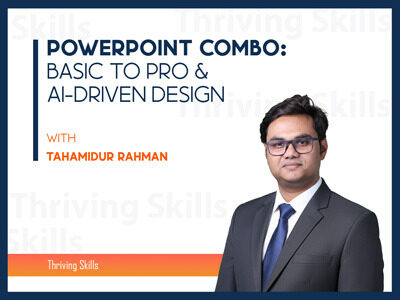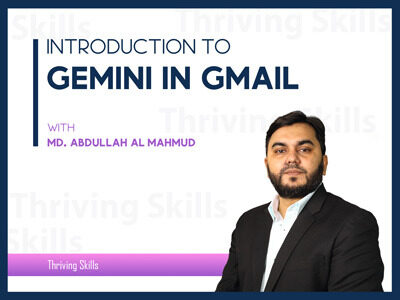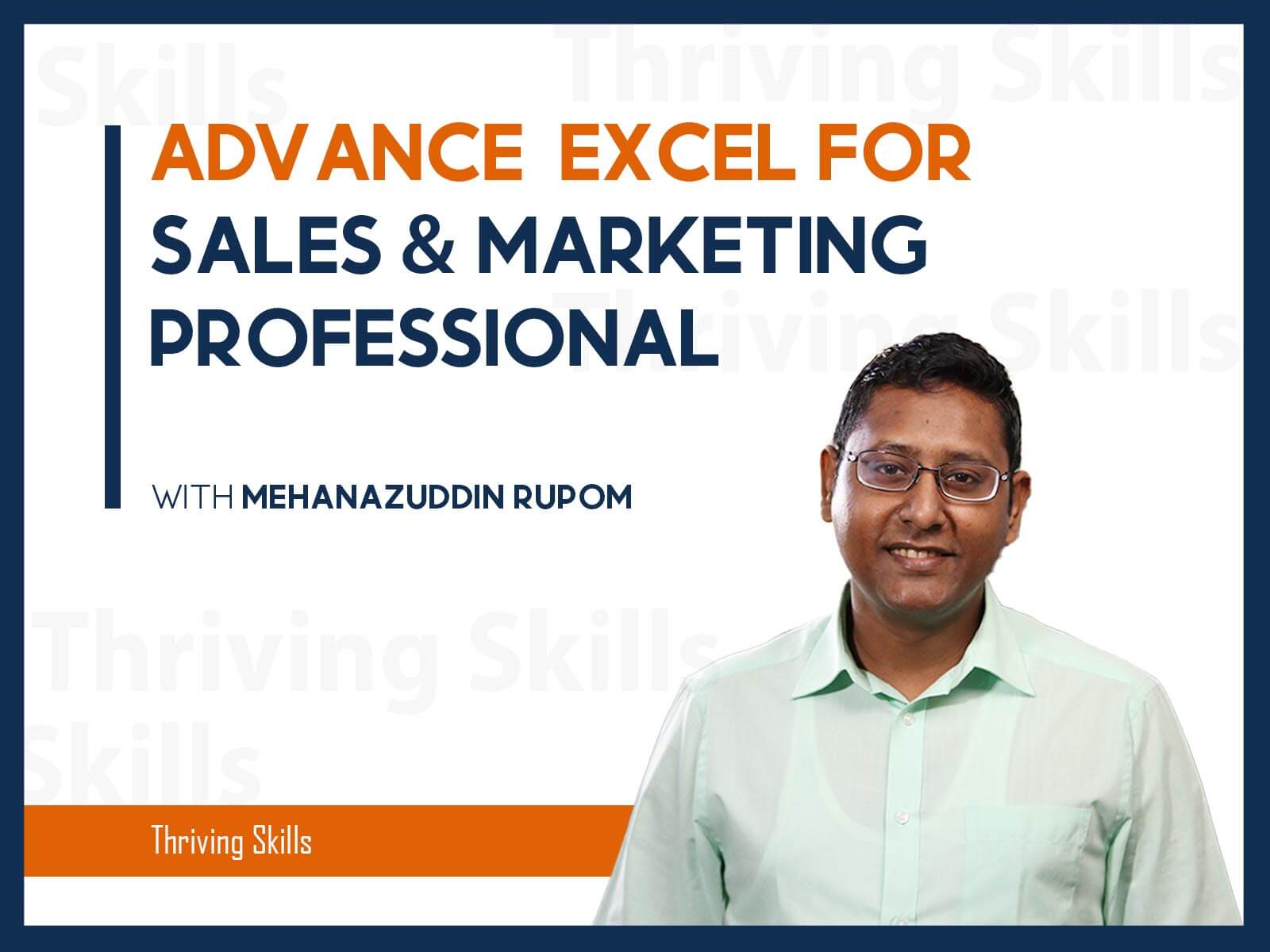Advance Excel for Sales & Marketing Professional
Outline: The business world is transforming rapidly and to cope up with the rapid transformation, we need to be super fast. The more you grow your business, the more information you have. Processing these huge amount information and transforming those to meaningful insights requires Powerful Analysis tool. MS Excel has been a productive tool for years for the people who are fond of working with Data. It has a wide range of Functions & Tools for easy, effective and super-fast reporting & analysis. We will learn the following things during the Training and be able to master Excel. Master IF …
Curriculum
- 1 Section
- 24 Lessons
- 204 Weeks
- Advanced Excel for Sales & Marketing Professional24
- 2.1Introduction1 Minute
- 2.2Overview7 Minutes
- 2.3Class Materials
- 2.4Related Course2 Minutes
- 2.5Cell Reference13 Minutes
- 2.6If Condition32 Minutes
- 2.7Text Function26 Minutes
- 2.8SumIf Test27 Minutes
- 2.9VLookUp20 Minutes
- 2.10Index & Match18 Minutes
- 2.11Large & Small11 Minutes
- 2.12Rows & Row Function13 Minutes
- 2.13Sales table part 139 Minutes
- 2.14Sales Table part 218 Minutes
- 2.15Sales Report Part 126 Minutes
- 2.16Sales Report part 28 Minutes
- 2.17Char 123 Minutes
- 2.18Chart 220 Minutes
- 2.19Chart 314 Minutes
- 2.20Chart 413 Minutes
- 2.21Chart 56 Minutes
- 2.22Chart 66 Minutes
- 2.23Chart 710 Minutes
- 2.24Chart 86 Minutes
Overview
Outline:
The business world is transforming rapidly and to cope up with the rapid transformation, we need to be super fast. The more you grow your business, the more information you have. Processing these huge amount information and transforming those to meaningful insights requires Powerful Analysis tool. MS Excel has been a productive tool for years for the people who are fond of working with Data. It has a wide range of Functions & Tools for easy, effective and super-fast reporting & analysis. We will learn the following things during the Training and be able to master Excel.
- Master IF Function
- Learn Advance Data Consolidation Functions for Preparing Sales & Marketing Reports
- Solve Data Challenges with Advance uses of LOOKUP Functions
- Learn Array Functions to develop dynamic reports
- Transform your Data with Excel’s Business Intelligence Tool
- Prepare eye-catching Reports with PivotTable & Excel Charts / Non-Charts Tools
Target Audience:
- Sales & Marketing Professionals from every level of the organization.
- Students who are planning to start their career on Sales & Marketing.
Prerequisite:
- MS Excel 2016 or higher
- Basic understanding of Excel Functions & Tools
Note:
- After completing every lesson click on the “COMPLETE” button the go to the next lesson.
- Must set up your first name, last name, and display name from settings of your profile for your certificate.
- don’t click on the “FINISH COURSE” button.
- If you click on the “FINISH COURSE” button then the course will be finished and a Certificate will be generated.
- More details: https://thrivingskill.com/faqs/
Instructor:
Course and Training of this Instructor:
- Business Reporting with PivotTables
- Advance Excel Functions & Tools
- HR Analytics & Dashboard with Excel
- Tips & Tricks of Modern Dashboard
- Bring Data to Life Excel Dashboard
- Use Excel Like a Pro!
- PivotTable Basic to Pro
- Increase Office Productivity with MS Excel Lookup Series
- Power up Excel Report with Power Pivot & Power Query
- HR Analysis & Dashboard with Excel
- Essentials of Excel Business Intelligence Tool
- Automate HR Dashboard & Reporting with Excel