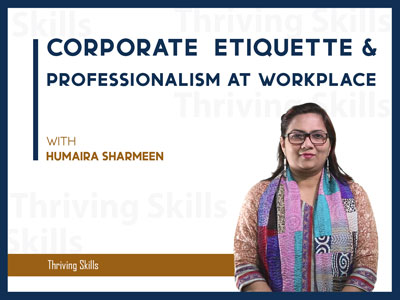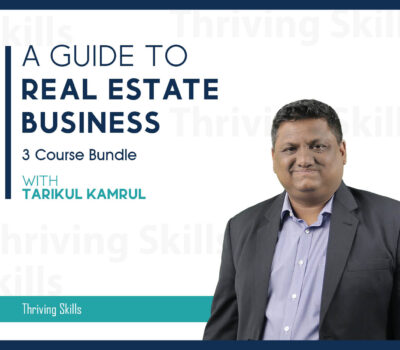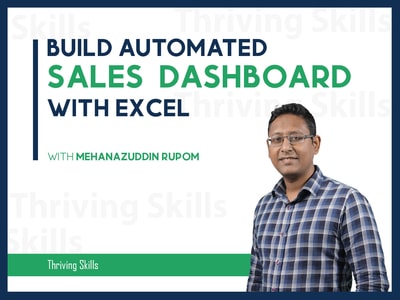Build Automated Sales Dashboard with Excel
Training Outline: The dashboard is used as the most powerful decision-making tool globally. Visualize, Track, Analyze and make the Perfect Decision for your business. The main purpose of a KPI or Business dashboard is to provide a comprehensive snapshot of performance, that enables you to visualize by a large amount of detail without using too many drill-downs. A Sales Dashboard would help the company to not only expedite the Sales Performance but also to understand the market and bring in innovation to create a new market & enhance the market capability of the existing market. Learning Outcome / Training Outline: …
Curriculum
Curriculum
- 1 Section
- 16 Lessons
- 204 Weeks
- Build Automated Sales Dashboard with Excel16
- 2.1Introduction2 Minutes
- 2.2Class Materials
- 2.3Foundation To Execution7 Minutes
- 2.4Developing Salary Dashboard21 Minutes
- 2.5Index & Match Part-112 Minutes
- 2.6Index & Match Part-210 Minutes
- 2.7Dropdown Inside Another Dropdown6 Minutes
- 2.8Large & Small21 Minutes
- 2.9Form Control21 Minutes
- 2.10Effective Data Visualization23 Minutes
- 2.11Combo Chart16 Minutes
- 2.12Assignment Solution14 Minutes
- 2.13Creating Dashboard Part-120 Minutes
- 2.14Creating Dashboard Part-240 Minutes
- 2.15Creating Dashboard Part-3 (Pivottable)56 Minutes
- 2.16Creating Dashboard Part-457 Minutes
Overview
Training Outline:
The dashboard is used as the most powerful decision-making tool globally. Visualize, Track, Analyze and make the Perfect Decision for your business. The main purpose of a KPI or Business dashboard is to provide a comprehensive snapshot of performance, that enables you to visualize by a large amount of detail without using too many drill-downs. A Sales Dashboard would help the company to not only expedite the Sales Performance but also to understand the market and bring in innovation to create a new market & enhance the market capability of the existing market.
Learning Outcome / Training Outline:
- Understanding Dashboard Architecture
- Understand the Sales Analytics & KPIs used Globally
- Learn about Excel Power BI Tool
- Use Excel Power BI for Shaping & Normalizing Data Source
- Data Viz with Pivot, Charts, Number Format & Conditional Format
- Build Animation in Slicers to Animate Dashboard
- Use Macro to Animate the Dashboard Visualization
- Prepare Animated Dashboard on Real Life Case
- Bonus Tips for Dashboard
Target Audience:
- Senior Sales Leaders
- Sales Managers maintaining a team
- Specialists working with Data and Analytics
Training Deliverables:
- Exercise Files for practice
- Full Video recording of the training
- Certificate of Participation
Pre-requisites to Participate:
- Should have intermediate knowledge about Excel.
- Use Microsoft Office 2016 or higher. Office 365 is the best
Note:
- After completing every lesson click on the “COMPLETE” button the go to the next lesson.
- Must set up your first name, last name, and display name from settings of your profile for your certificate.
- don’t click on the “FINISH COURSE” button.
- If you click on the “FINISH COURSE” button then the course will be finished and a Certificate will be generated.
- More details: https://thrivingskill.com/faqs/
Instructor:
Course and Training of this Instructor:
- Business Reporting with PivotTables
- Advance Excel Functions & Tools
- HR Analytics & Dashboard with Excel
- Tips & Tricks of Modern Dashboard
- Bring Data to Life Excel Dashboard
- Use Excel Like a Pro!
- PivotTable Basic to Pro
- Increase Office Productivity with MS Excel Lookup Series
- Power up Excel Report with Power Pivot & Power Query
- HR Analysis & Dashboard with Excel
- Essentials of Excel Business Intelligence Tool
- Automate HR Dashboard & Reporting with Excel
- Advance Excel for Sales & Marketing Professional