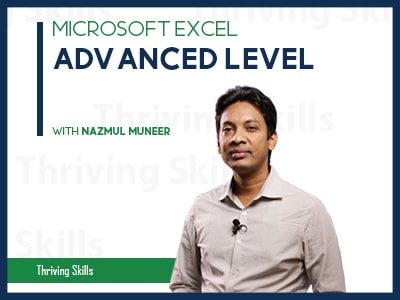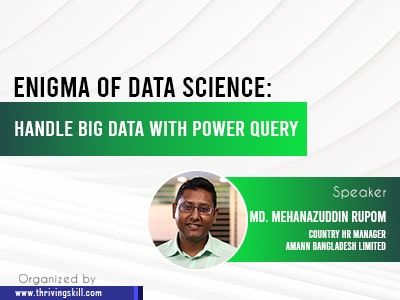Enigma of Data Science: Handle Big Data with Power Query
Schedule: 30th April & 1st May 2021, 02:30 pm – 5:30.00 pm (Dhaka) Overview: The business world is transforming rapidly and to cope up with the rapid transformation, we need to be super-fast. The more you grow your business, the more information you have. Processing these huge amounts of information and transforming those into meaningful insights requires Powerful Analysis tool. Microsoft Excel has a built-in Business Intelligence Tool that is dynamic, powerful and automated. Learning power Query will not only save your time but enhance the pace of your business growth by providing intelligent insights transformed from business data. If …
Curriculum
- 1 Section
- 4 Lessons
- 204 Weeks
- Enigma of Data Science: Handle Big Data with Power Query4
Overview
Schedule:
30th April & 1st May 2021, 02:30 pm – 5:30.00 pm (Dhaka)
Overview:
The business world is transforming rapidly and to cope up with the rapid transformation, we need to be super-fast. The more you grow your business, the more information you have. Processing these huge amounts of information and transforming those into meaningful insights requires Powerful Analysis tool. Microsoft Excel has a built-in Business Intelligence Tool that is dynamic, powerful and automated. Learning power Query will not only save your time but enhance the pace of your business growth by providing intelligent insights transformed from business data. If you want to automate your business reporting, this is the right training for you.
Outline:
Power Query & Dashboard
- Understand the Enormous Ability of Power Query to Handle Big Data
- Things that would help to Efficiently Use Power Query
- Effective Power Query Transformations
- Powerful Power Query Transformations
- Date & Time Transformations
- Custom Column & Understand Basic M Code Manipulation
- Merge Options (Different Joints in PQ)
- Conduct a Demo Project
Learning Outcome:
- Learn the Management of Big Data
- Transform your Database in Power Query
- Automate Complex Calculations
- Connect multiple files/worksheets and Analyze large data with Power Query
- Modifying Query, Handling Errors & Null Values in Power Query
- Work with Conditional Column, Dynamic Data Grouping and Unpivot Data
- Data & Time Transformations
- Connect Data from Web and Update in Real-time
- Create Fully Automated Dashboard / Business Intelligence Report
Target Audience:
- Senior Leaders of an Organization
- Managers maintaining a team
- Specialists working with Data and Analytics
- Business Persons
- Students who have a keen interest in Data Analysis & Presentation
Pre-requisites to Participate:
- Should have Basic knowledge about Excel.
- Use Microsoft Office 2016 or higher. Office 365 is best suited.
Note:
- After completing every lesson click on the “COMPLETE” button the go to the next lesson.
- Must set up your first name, last name, and display name from settings of your profile for your certificate.
- don’t click on the “FINISH COURSE” button.
- If you click on the “FINISH COURSE” button then the course will be finished and a Certificate will be generated.
- More details: https://thrivingskill.com/faqs/
Webinar Instructor:
Course and Training of this Instructor:
- Business Reporting with PivotTables
- Advance Excel Functions & Tools
- HR Analytics & Dashboard with Excel
- Tips & Tricks of Modern Dashboard
- Bring Data to Life Excel Dashboard
- Use Excel Like a Pro!
- PivotTable Basic to Pro
- Increase Office Productivity with MS Excel Lookup Series
- Power up Excel Report with Power Pivot & Power Query
- HR Analysis & Dashboard with Excel
- Essentials of Excel Business Intelligence Tool
- Automate HR Dashboard & Reporting with Excel