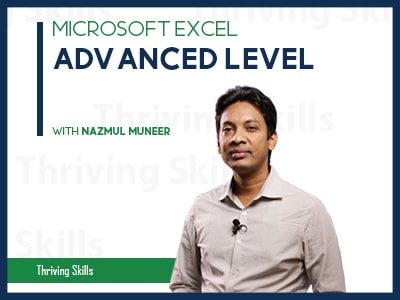Excel VBA & Macro
Excel VBA & Macro Overview of this Webinar: You are struggling and killing huge times every day to do your daily excel works to fulfill your management’s requirements. You can automate your Excel activity using VBA & Macro and reduce your workload those you are doing repeatedly. The content of this webinar has been designed thinking that you have no prior programming knowledge but you want to automate your excel action/activity that will work for you. So, we will start the session from the very beginning of VBA and Macro in Excel. In these two hours, we will do a …
Curriculum
- 1 Section
- 4 Lessons
- 104 Weeks
Overview
Excel VBA & Macro
Overview of this Webinar:
You are struggling and killing huge times every day to do your daily excel works to fulfill your management’s requirements. You can automate your Excel activity using VBA & Macro and reduce your workload those you are doing repeatedly.
The content of this webinar has been designed thinking that you have no prior programming knowledge but you want to automate your excel action/activity that will work for you. So, we will start the session from the very beginning of VBA and Macro in Excel.
In these two hours, we will do a lot of project-based MACRO and VBA workings taking the most used essential coding so that your MACRO and VBA fear is disappeared. After completing this webinar, you will be able to record the macro, write VBA script, change script in the VBE window and assign the action with button or objects and you can work MACRO and VBA related work independently. Then you will show the magic of Excel automation. You will also learn the techniques to write a VBA script without having any programming knowledge. Your daily excel work will be easier and you will be interested to learn the next step.
Learning Methodologies:
- Presentation through Zoom Screen Sharing
- LIVE questions & Answers
- Project-based workings
Who Should Attend?
Regular Excel users having basic Excel Knowledge and want to learn VBA & Macro step by step from the very beginning.
Content of the Webinar:
- Concept of VBA & Macro
- Preparing the Excel environment to start VBA & Macro
- Recording your first Macro step by step
- Assigning the macro with a button or an object
- Assigning the macro with a shortcut key
- Running the macro using button or shortcut key
- Changing the recorded script in VBE
- Saving process of the Macro-Enabled excel file
- Project-1
- Project-2
- Writing few most common scripts for Excel
- Magic tips for learning VBA coding without having any programming knowledge
Note:
- All participants will get a digital certificate from Thriving Skills Limited.
- Must fill up your first name, last name and display name before complete this webinar for your certificate.
- If you click on the “FINISH COURSE” button then the webinar will be finished, you will unable to complete the next lessons or parts of this webinar and a Certificate will be generated.
Speaker’s Profile:
Upcoming Course of This Instructor: