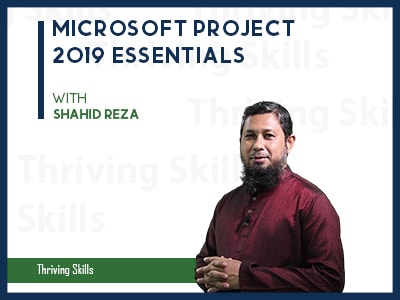Microsoft Project 2019 Essentials
Overview: This course will be a comprehensive course on using Microsoft Project’s latest edition for project management and thereby creating better business values for the organization. It is suitable for anyone with a need to use project management software such as team members, planners, project leaders, project managers, or other scheduling practitioners. This workshop is kept up to date with the framework of knowledge outlined by the Project Management Institute’s (PMI)®’s Practice Standard for Scheduling and A Guide to the Project Management Body of Knowledge (PMBOK® Guide). This course will provide 1.5 PDUs for PMP Certified Professionals as their Continued …
Curriculum
- 1 Section
- 13 Lessons
- 104 Weeks
- Microsoft Project13
- 2.1Introduction3 Minutes
- 2.2Ms Project 2019 – User Interface6 Minutes
- 2.3Setting Project Options4 Minutes
- 2.4Calendar Types And Create Project Calendar8 Minutes
- 2.5Task Management – Part 1 (Wbs And Creating A Project)3 Minutes
- 2.6Task Entry And All Part 2 (Task Entry, Duration And Linking Basic)13 Minutes
- 2.7Creating Milestones3 Minutes
- 2.8Task Management Final Part (Linking And Finding The Critical Path)9 Minutes
- 2.9Recurring Task3 Minutes
- 2.10Leadandlag2 Minutes
- 2.11Resource Types (Concepts) In Ms Project4 Minutes
- 2.12Defining Resource And Assigning Resources In Microsoft Project23 Minutes
- 2.13Generating Reports In Ms Project8 Minutes
Overview
Overview:
This course will be a comprehensive course on using Microsoft Project’s latest edition for project management and thereby creating better business values for the organization. It is suitable for anyone with a need to use project management software such as team members, planners, project leaders, project managers, or other scheduling practitioners.
This workshop is kept up to date with the framework of knowledge outlined by the Project Management Institute’s (PMI)®’s Practice Standard for Scheduling and A Guide to the Project Management Body of Knowledge (PMBOK® Guide). This course will provide 1.5 PDUs for PMP Certified Professionals as their Continued Certification Requirement (CCR) and 1.5 Contact Hours to PMP Examinees.
The Objective of the Course:
- Participants will learn how to use Microsoft Project
- How to create a Project Schedule for the project
- How to create resources and resource assignments
- How to create a project budget for the project
You’ll learn to:
- Project Management Software in the Market
- Effectively navigate the user interface and interpret common views
- Learn how to create a work breakdown structure (WBS)
- Configure essential elements of a new schedule
- Enter and modify a task list, duration, milestones, and recurring tasks
- Set dependencies between tasks
- Learn Critical Path Method (CPM), therefore learn how Microsoft Project do the calculations
- Create a resource list and generate assignments
- Generating Reports from Microsoft Project
- 5 PDUs for existing PMP Certification Holders
Who should attend the course?
It is suitable for anyone with a need to use project management software such as team members, planners, project leaders, project managers, or other scheduling practitioners.
Course Outline:
- Introduction
- MS Project 2019 – User Interface
- Setting Project Options
- Calendar Types and Create Project Calendar
- Task Management
- Task Management Part 1
- Task Management Part 2
- Create Milestones
- Task Management Final Part
- How to create recurring tasks
- More on Task Relationships and Lag/Lead
- Resource Types Concepts in MS Project
- Defining Resources and Assigning Resources
- Generating Reports in MS Project
Notes:
- After completing each lesson, you have to click on the “COMPLETE” button to go to the next lesson.
- Must fill up your first name and last name then set the display name for your certificate.
- You have to complete all quizzes with a minimum 70% correct answer & within 5 Re-take.
- Complete every lesson of this course serially.
- Don’t click on the “FINISH COURSE” button.
- If you click on the “FINISH COURSE” button then the course will be finished, you will unable to complete the next lessons or parts of this course and a Certificate will be generated.
Course Instructor: