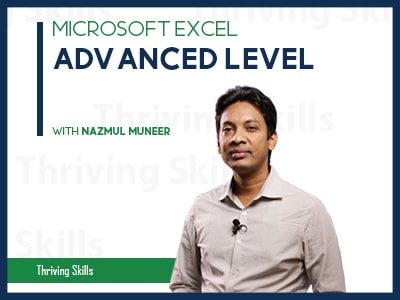PivotTable Basic to Pro
Overview: PivotTable Basic to Pro PivotTables are widely used feature of Microsoft Excel that ensures a compact solution of Business Reporting and Presentation. This webinar will demonstrate the creation of a PivotTables Report, summarize a report, and make a dynamic presentation in Microsoft Excel using some practical business case. Your resource person, Rupom will show you how to navigate the complexity of PivotTables while taking advantage of its power. This webinar will drill down on how to build PivotTables from single or multiple data sources, add calculated fields, and format your report data to make it more readable and business-oriented. …
Curriculum
- 1 Section
- 1 Lesson
- 104 Weeks
- PivotTable Basic to Pro1
Overview
Overview: PivotTable Basic to Pro
PivotTables are widely used feature of Microsoft Excel that ensures a compact solution of Business Reporting and Presentation. This webinar will demonstrate the creation of a PivotTables Report, summarize a report, and make a dynamic presentation in Microsoft Excel using some practical business case. Your resource person, Rupom will show you how to navigate the complexity of PivotTables while taking advantage of its power. This webinar will drill down on how to build PivotTables from single or multiple data sources, add calculated fields, and format your report data to make it more readable and business-oriented.
Webinar Outline:
1. Create & Manage PivotTable
2. Awesome Tricks and Tips for PivotTable
3. Work with Slicers and Conditional Format for Pivot Presentation
Note:
- All participants will get a certificate from Thriving Skills Limited.
- Must fill up your first name and last name then display for your certificate.
- If you click on the “FINISH COURSE” button then the webinar will be finished, you will unable to complete the next lessons or parts of this webinar and a Certificate will be generated.
Webinar Instructor:
Md. Mehanazuddin Rupom
Courses of this Instructor: