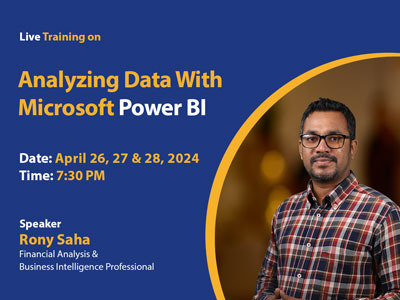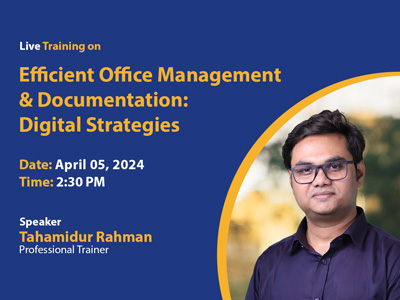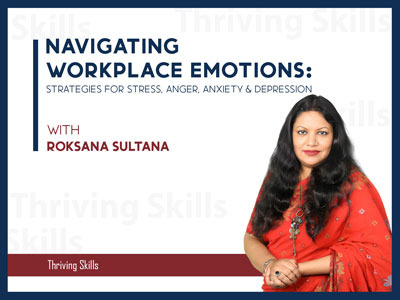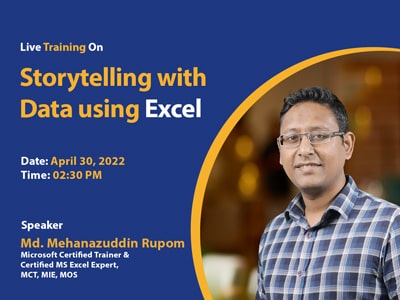Storytelling with Data using Excel
Schedule: 30th April 2022 Time: 02: 30 PM (Dhaka) Training Contents: Key Data Viz Principle & the 10 Second Rule Effective Presentation of Quantitative Data – Overview Table Design – Best Practices Chart Design – Best Practices Understanding the Chart Tools Environment Never manually update your Excel Charts again Top Excel Functions that will Save Your time Getting the Interactive Dashboard Effect – Project of Data Storytelling Customizing Charts in Excel Advance Data Viz with Custom Number Formatting Custom Data Viz with Conditional Formatting Conditional Format Chart Tell Story with Data Visualization Key Learnings Learn the most effective techniques for …
Curriculum
Overview
Schedule:
30th April 2022
Time: 02: 30 PM (Dhaka)
Training Contents:
- Key Data Viz Principle & the 10 Second Rule
- Effective Presentation of Quantitative Data – Overview
- Table Design – Best Practices
- Chart Design – Best Practices
- Understanding the Chart Tools Environment
- Never manually update your Excel Charts again
- Top Excel Functions that will Save Your time
- Getting the Interactive Dashboard Effect – Project of Data Storytelling
- Customizing Charts in Excel
- Advance Data Viz with Custom Number Formatting
- Custom Data Viz with Conditional Formatting
- Conditional Format Chart
- Tell Story with Data Visualization
Key Learnings
- Learn the most effective techniques for data presentation
- Learn the Key Data Viz
- Tell the story with your data viz
Target Audience:
- Corporate Professionals
- Students
- Business Persons
Training Deliverables:
- Exercise Files for practice
- Full Video recording of the training
- Certificate of Participation
Pre-requisites to Participate:
- Should have Basic knowledge about Excel.
- Use Microsoft Office 2016 or higher. Office 365 is the best
Notice:
- The certificate will be available on the next day of the live sessions.
- Videos of this training will be available on our website 7 to 10 working days after the live session.
- We will send an email with all information from “ [email protected].”. Make sure this email is a safe sender to get all the information.
- This online live training will be conducted on Google Meet or Zoom.
- You will find the live training information in Lecture 1.1 Live Training Information, after 29th April 2022.
- The Documents will be available here after the live sessions.
- Instruction to download the documents: Log in> Profile> All> “Course Name”> Lecture 1.1 Class Materials> Course Name.
- Keep eyes on your email (you’re registered with) for all kinds of notifications regarding the session.
- Knock us on messenger for assistance
Note:
- After completing every lesson click on the “COMPLETE ” button the go to the next lesson.
- Must set up your first name, last name, and display name from settings of your profile for your certificate. [Log in> Profile> Settings> General> Fill up the required fields> Save Changes ]
- • Do not click on the “FINISH COURSE” button without watching all the videos.
- After watching all the videos click on the “FINISH COURSE ”button then the Certificate will be generated.
- More details: https://thrivingskill.com/faqs/
Training Instructor:
Course and Training of this Instructor:
- Business Reporting with PivotTables
- Advance Excel Functions & Tools
- HR Analytics & Dashboard with Excel
- Tips & Tricks of Modern Dashboard
- Bring Data to Life Excel Dashboard
- Use Excel Like a Pro!
- PivotTable Basic to Pro
- Increase Office Productivity with MS Excel Lookup Series
- Power up Excel Report with Power Pivot & Power Query
- HR Analysis & Dashboard with Excel
- Essentials of Excel Business Intelligence Tool
- Automate HR Dashboard & Reporting with Excel
- Advance Excel for Sales & Marketing Professional