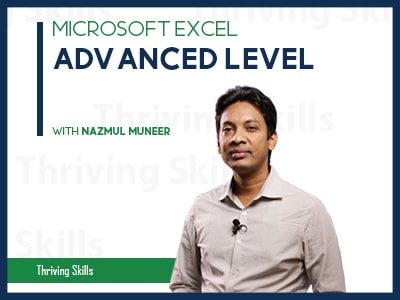Microsoft Excel – Professional Tips & Tricks
Webinar Outline: Think of a day when you step into the office and your boss asks to prepare a Sales report accumulating global sales data that he needs to present in a meeting today evening. If you know certain tips, it is a piece of cake. This training is all about these tips & tricks. The training includes powerful functions and tools like sorting & filtering that will help you to have a clean database and also advance function to extract data to pull your information from multiple sources. After accumulating your data we will tell you exciting ways to …
Curriculum
- 1 Section
- 1 Lesson
- 104 Weeks
- Microsoft Excel – Professional Tips & Tricks1
Overview
Webinar Outline:
Think of a day when you step into the office and your boss asks to prepare a Sales report accumulating global sales data that he needs to present in a meeting today evening. If you know certain tips, it is a piece of cake. This training is all about these tips & tricks. The training includes powerful functions and tools like sorting & filtering that will help you to have a clean database and also advance function to extract data to pull your information from multiple sources.
After accumulating your data we will tell you exciting ways to present your data using PivotTable. The powerful BI reporting is one of the exclusive use of PivotTable as well. The webinar would help you to put more sauce in your current reporting practices with the pro tips that you may not use quite often! The session will also cover some magic tricks of printing that you may not have used before! We surely believe you will have a scintillating experience in the training. look forward to meeting you!
What will be covered in the Webinar?
1. Data Cleaning Techniques for Reporting
2. VLOOKUP Function with Practical Case Study
3. Customized Graphical Presentation
4. Customized Sorting & Filtering Tricks
5. Print Your Page Professionally
6. PivotTable – Behind the Scenes Setup
7. PPE – PivotTable Painting Equipment
8. The Dashboard Widgets in PivotTable
Target Audience:
1. Regular Excel users
2. Data drivers
3. Students who want to sharpen their skill
4. Business reporters
5. Senior leaders engaged with reporting
Note:
- Must set up your first name, last name, and display name from settings of your profile for your certificate.
- Don’t click on the “FINISH COURSE” button.
- If you click on the “FINISH COURSE” button then the webinar will be finished and a Certificate will be generated.
Instructors:
Courses of This Instructors: