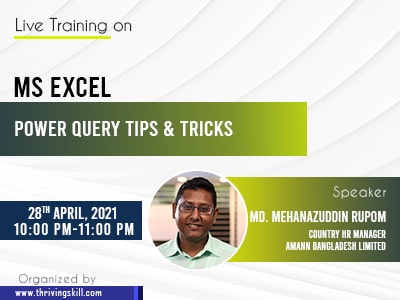Microsoft Excel – VBA & Macro
Course Overview: Microsoft Excel – VBA & Macro Microsoft Excel is the most essential and powerful application of the Microsoft Office package. It is widely used for data recording, summarizing, interactive reporting, various types of critical data analysis, and excel related work automation. Sometimes you may struggle and kill huge times to do your daily excel works to fulfill your management’s requirements within the timeline. If you are aware of the capability of Excel’s most productive tools, techniques, and features, you can save huge times professionally. This professional video training on “Microsoft Excel – VBA & Macro” will help you …
Curriculum
Curriculum
- 13 Sections
- 37 Lessons
- 104 Weeks
- Introduction3
- Start Working with VBA and Macros7
- 3.1What are VBA and Macro?5 Minutes
- 3.2Example of few ready real files created using VBA & Macro8 Minutes
- 3.3Configuring Excel to start VBA and Macro2 Minutes
- 3.4Project 1 – Creating the first macro11 Minutes
- 3.5Running the macro clicking on a button4 Minutes
- 3.6Project 2 – Macro running by shortcut key4 Minutes
- 3.7Saving process of the Macro enabled file3 Minutes
- Visual Basic Editor (VBE) – Change the VBA Script5
- Various Visual Basic Concepts and Environments3
- Subroutine and Execution1
- Event and Execution1
- MessageBox and InputBox2
- Using UserForm in Excel3
- Managing Various Form Controls4
- Errors, Debugging and Error Handling4
- Complete Project to Create a Data Entry Form1
- User Defined Function (UDF)1
- Creating Add-ins2
Overview
Course Overview: Microsoft Excel – VBA & Macro
Microsoft Excel is the most essential and powerful application of the Microsoft Office package. It is widely used for data recording, summarizing, interactive reporting, various types of critical data analysis, and excel related work automation.
Sometimes you may struggle and kill huge times to do your daily excel works to fulfill your management’s requirements within the timeline. If you are aware of the capability of Excel’s most productive tools, techniques, and features, you can save huge times professionally.
This professional video training on “Microsoft Excel – VBA & Macro” will help you to build the macro-enabled Excel workbook. You will learn how to write MACRO & VBA script/code without having any prior programming knowledge to automate the action that will work for you.
After completing this course, you will be able to record the macro, write VBA script, change script in Visual Basic Editor window and assign the action with button or objects and you can work MACRO and VBA related work independently. Then you will show the magic of Excel automation. You will also learn the techniques to write a VBA script without having any programming knowledge. Your daily excel work will be easier and you will show the magic of Excel in your office.
- Course Duration: 04 Hours
- Total Sections: 13
- Total Lectures: 35
Supported Versions for Practice:
- Excel 2010, 2013, 2016, 2019, office 365 and most will work in 2007
What Next by the Same Trainer?
- Microsoft Excel – Advanced Level (8 Hours)
- Microsoft Excel – Data Analysis and Dashboard Reporting with Project (6 Hours)
- Microsoft Excel – PivotTable in Depth with PowerPivot with Project (6 Hours)
- Most Common Features of Excel for Professionals (7 Hours)
- Microsoft Excel – PowerPivot, Power Query and Power BI with Project (12 Hours)
Training Methodology:
- Professional best quality video tutorial with workings
- Bite-sized project-based business examples
- Student can download the same excel data for practice
- After each session, you can take quiz participation
- Bengali language with clear easy presentation
Requirements:
- You should have basic Microsoft Excel knowledge
- You should have an internet-connected PC, mobile or TV
Who This Course is for:
- Designed for excel users who are brand new to VBA & Macro
- Regular excel users and want to learn VBA & Macro step by step
- Excel users using VBA & Macro and want to gather in-depth knowledge
- Business reporters who want to automate their Excel files
- Excel trainers who want to gather the clear concept of different VBA terms
Course Content:
- Section-1: Introduction
- Section-2: Start Working with VBA and Macros
- Section-3: Visual Basic Editor (VBE) – Change the VBA Script
- Section-4: Various Visual Basic Concepts and Environments
- Section-5: Subroutine and Execution
- Section-6: Event and Execution
- Section-7: MessageBox and InputBox
- Section-8: Using UserForm in Excel
- Section-9: Managing Various Form Controls
- Section-10: Errors, Debugging and Error Handling
- Section-11: Complete Project to Create a Data Entry Form
- Section-12: User Defined Function (UDF)
- Section-13: Creating Add-ins
Notes:
- After completing each lesson, you have to click on the “COMPLETE” button then go to the next lesson.
- Must fill up your first name, last name then display name for your certificate.
- You have to complete all quizzes with a minimum 70% correct answer & within 5 Re-take.
- Complete every lesson of this course serially.
- Don’t click on “FINISH COURSE” button.
- If you click on the “FINISH COURSE” button then the course will be finished, you will unable to complete the next lessons or parts of this course and a Certificate will be generated.
- Download the documents of this course from Lecture 1.3
Course Instructor:
Courses of this Instructor:
- Most Common Features of Excel for Professionals
- Microsoft Excel – VBA & Macro
- Excel VBA & Macro
- Microsoft Excel-Professional Tips & Tricks
- Most Out of Excel
What Next by the Same Trainer?
- Microsoft Excel – Advanced Level (8 Hours)
- Microsoft Excel – Data Analysis and Dashboard Reporting with Project (6 Hours)
- Microsoft Excel – PivotTable in Depth with PowerPivot with Project (6 Hours)
- Microsoft Excel – VBA and Macro for Excel Users with Project (8 Hours)
- Microsoft Excel – PowerPivot, Power Query and Power BI with Project (12 Hours)