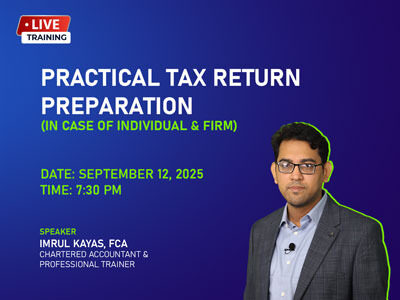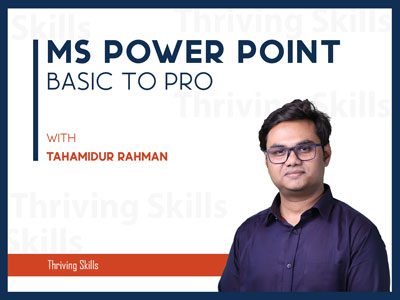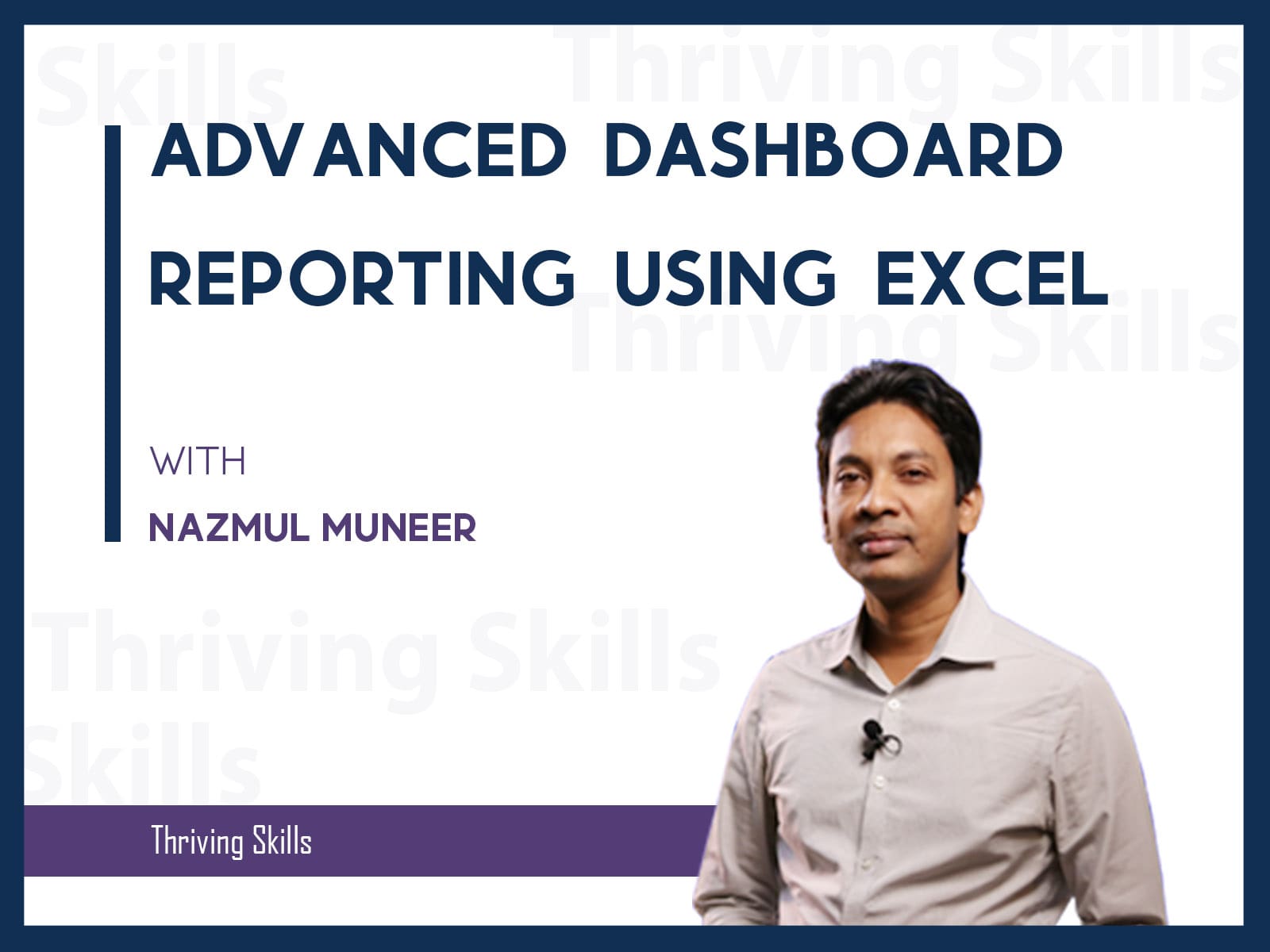Advanced Dashboard Reporting Using Excel
Overview: Microsoft Excel is widely used to prepare various types of analytical interactive reports for the top management who are at the planning stage. The latest buzzword in the world of Excel is Automated Live interactive Dashboard Reporting. A dashboard report is a management tool that measures and presents critical data on the key business performance areas in a summarized easy-to-read format. To prepare a smart dashboard report, you have to use various form controls, appropriate charts, functions to fetch aggregated data, various formatting and few professional tricks. This project-based professional workshop will help you through various functions, tools, tips …
Curriculum
- 1 Section
- 16 Lessons
- 204 Weeks
- Advanced Dashboard Reporting Using Excel16
- 2.1Class Materials
- 2.2Introduction2 Minutes
- 2.3Introduction to Dashboard10 Minutes
- 2.4Data Summarization Part 120 Minutes
- 2.5Data Summarization Part 28 Minutes
- 2.6Data Summarization part 314 Minutes
- 2.7Sumproduct Function13 Minutes
- 2.8Graphical Presentation31 Minutes
- 2.9Pie Chart6 Minutes
- 2.10Sunbrust Chart9 Minutes
- 2.11Waterfall chart7 Minutes
- 2.12Target Achievement11 Minutes
- 2.13Spark Lines4 Minutes
- 2.14Pivot Table40 Minutes
- 2.15Powerpivot61 Minutes
- 2.16Database Project69 Minutes
Overview
Overview:
Microsoft Excel is widely used to prepare various types of analytical interactive reports for the top management who are at the planning stage. The latest buzzword in the world of Excel is Automated Live interactive Dashboard Reporting. A dashboard report is a management tool that measures and presents critical data on the key business performance areas in a summarized easy-to-read format. To prepare a smart dashboard report, you have to use various form controls, appropriate charts, functions to fetch aggregated data, various formatting and few professional tricks.
This project-based professional workshop will help you through various functions, tools, tips and tricks to boost up your Excel productivity and you will learn how to map and handle big data in Excel that will work for you and generate interactive reports describing the core information within seconds professionally.
Who Should Attend?
Regular Excel users, managers, decision makers, dynamic business reporters, data analyst and the users who wants to gather the advanced modern reporting techniques.
What You Will Learn from This Course:
- Dashboard tricks, functions and application step-by-step
- 04 practical scratch to complete dashboard projects
- Obtain the knowledge of PowerPivot and Power Query
- Setting conditions on live tabular and graphical data
- Managing big data in Excel professionally
Training Contents:
- Functions for Data Summarization & Aggregation from big Data
- Charts & Graphs – Customization & setting conditions
- Dashboard Project-1: Using PivotTable, PivotChart, Slicers and Timeline
- Dashboard Project-2: Using PowerPivot, the Excel’s Built-in Self Service BI Tool
- Dashboard Project-3: LIVE Data linking from multiple files Using Power Query
- Dashboard Project-4: Using Form controls, functions, Various Tools and Charts
- Questions & Answers in the Whole Session
Note:
- After completing every lesson click on the “COMPLETE” button the go to the next lesson.
- Must set up your first name, last name, and display name from settings of your profile for your certificate.
- don’t click on the “FINISH COURSE” button.
- If you click on the “FINISH COURSE” button then the course will be finished and a Certificate will be generated.
- More details: https://thrivingskill.com/faqs/
Training Instructor:
Courses of this Instructor:
- Microsoft Excel – Advanced Level
- Most Common Features of Excel for Professionals
- Microsoft Excel – VBA & Macro
- Lookup Functions with Practical Business Case Study
- Microsoft Excel-Professional Tips & Tricks
- Most Out of Excel
- Advanced Automated Dashboard Reporting System Using Excel
- Microsoft Excel Advanced Data Processing and Reporting Techniques
- Advanced Excel with Practical Business Case Studies