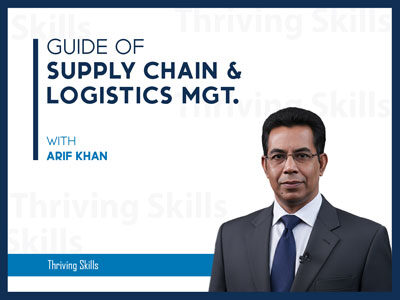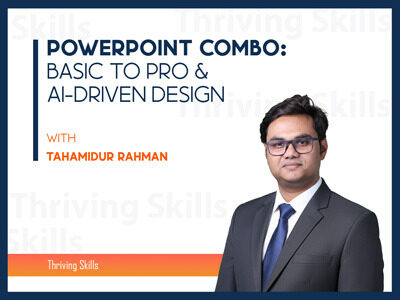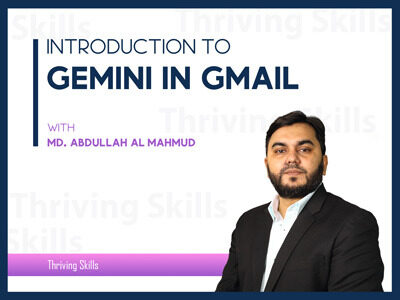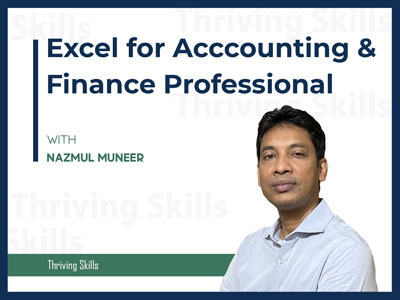Excel for Accounting & Finance Professionals
Course Outline: Excel for Accounting & Finance Professionals Microsoft Excel is one of the most essential applications to any modern Accounting and Finance Professional. This hands-on workshop is part of the Professional Skills Series, designed specifically for accounting and finance professionals with the most common and advanced tools, commands, functions, and features. This is great content for the accounting and finance professionals for all levels to assemble the excel knowledge to collect, organize, record, process, analyze and efficiently work with data for reporting proficiently. Who the Course is For: Regular Excel Users Accounting & Finance Managers Management Reporters Decision Makers …
Curriculum
- 1 Section
- 7 Lessons
- 204 Weeks
- Excel for Accounting & Finance Professionals7
Overview
Course Outline: Excel for Accounting & Finance Professionals
Microsoft Excel is one of the most essential applications to any modern Accounting and Finance Professional. This hands-on workshop is part of the Professional Skills Series, designed specifically for accounting and finance professionals with the most common and advanced tools, commands, functions, and features.
This is great content for the accounting and finance professionals for all levels to assemble the excel knowledge to collect, organize, record, process, analyze and efficiently work with data for reporting proficiently.
Who the Course is For:
- Regular Excel Users
- Accounting & Finance Managers
- Management Reporters
- Decision Makers
General Excel Skills Where We Spend Most of the Time
- Designing and setup the spreadsheet to manage data
- Various text, number, and date formatting
- Using shortcuts to enhance your productivity
- Various auto-filling techniques
- Customizing page setup to print professionally
Essential Formula Skills for Data Conversion
- Using $ sign in the formula
- Using name for a cell or range
- Breaking large formula and debugging part by part
- Functions for re-shaping Texts
- Functions for separating required portion
- Cell Joining with customized texts
Logical Statements with Multiple Conditions
- IF() and IFS() conditions
- IF() condition with AND/OR
Data Matching and Lookups
- VLOOKUP function
- HLOOKUP function
- INDEX+MATCH function
- OFFSET function
- XLOOKUP function
- Reconciliation techniques
Data Visualization and Presentation
- Customizing the various chart elements
- Column chart and bar chart
- Presenting Budget Vs Actual with a line chart
- Waterfall chart – Presenting Income Statement
- Customizing Pie chart
- Trend analysis using Sparklines
Reporting with PivotTable & PivotChart
- Designing PivotTable Data set
- Creating a report using PivotTable
- Drill down the PivotTable data
- Adding Calculated columns and items
- Various PivotTable option settings
- Creating dashboard report using PivotTable
- Creating Income Statement using PivotTable
- Various advanced tips & tricks on PivotTable
What-if Analysis
- The Goal Seek command
- Sensitivity analysis using Data Table command
- Using The Scenario Manager
- Using The Solver Add-in Tool
- Creating Forecast sheet considering historical values
Financial Functions
- Calculating Future value
- Calculating Present value
- Calculating Net Present value
- PV of annuity
- FV of annuity
- Preparing a complete loan schedule
Depreciation Functions
- Straight-line depreciation method
- Declining Balance depreciation method
- Double Declining Balance depreciation method
Note:
- After completing every lesson click on the “COMPLETE” button the go to the next lesson.
- Must set up your first name, last name, and display name from settings of your profile for your certificate.
- don’t click on the “FINISH COURSE” button.
- If you click on the “FINISH COURSE” button then the course will be finished and a Certificate will be generated.
- More details: https://thrivingskill.com/faqs/
Training Instructor:
Courses of this Instructor:
- Microsoft Excel – Advanced Level
- Most Common Features of Excel for Professionals
- Microsoft Excel – VBA & Macro
- Lookup Functions with Practical Business Case Study
- Microsoft Excel-Professional Tips & Tricks
- Most Out of Excel
- Advanced Automated Dashboard Reporting System Using Excel
- Microsoft Excel Advanced Data Processing and Reporting Techniques
- Advanced Excel with Practical Business Case Studies
- Advanced Dashboard Reporting Using Excel