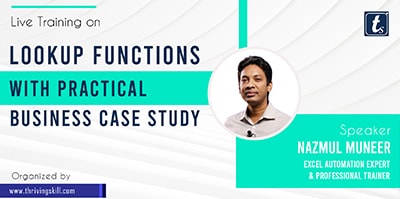Lookup Functions with Practical Business Case Study
Lookup Functions with Practical Business Case Study Webinar Outline: Sometimes you are struggling with Excel to get your required output and waste huge time every day those are just draining out. If you know the capability of Excel and can use those features, it will definitely help you to avail those times and you can think to generate new things. This 02 hour will help you to learn a bunch of methods how to use Lookup & Reference functions to find and call the required data from a large dataset within a very short time Key Contents those will be …
Curriculum
- 1 Section
- 1 Lesson
- 104 Weeks
- Lookup Functions with Practical Business Case Study1
Overview
Lookup Functions with Practical Business Case Study
Webinar Outline:
Sometimes you are struggling with Excel to get your required output and waste huge time every day those are just draining out. If you know the capability of Excel and can use those features, it will definitely help you to avail those times and you can think to generate new things.
This 02 hour will help you to learn a bunch of methods how to use Lookup & Reference functions to find and call the required data from a large dataset within a very short time
Key Contents those will be Covered:
- LOOKUP function
- VLOOKUP function
- HLOOKUP function
- INDEX function
- MATCH function
- OFFSET function
- CHOOSE function
- Combination of INDEX & MATCH
- Reconciliation techniques using LOOKUPs
- Magic tricks to use TRUE in VLOOKUP function
- Error handling techniques
- Common mistakes in VLOOKUP, HLOOKUP and MATCH functions
- 2-way Lookups – Auto matching column index number
- Lookup value matching multiple columns
- Make your lookup values dynamic using the drop-down
- Reverse Lookup
- Data Lookup from multiple sheets
- Risk of incomplete lookup execution
- PRO tips of lookup functions
- The carefulness of using lookup functions
Target Audience:
- Regular Excel users
- Regular business reporters
- Students who want to sharpen their capability
Note:
- All participants will get a digital certificate from Thriving Skills Limited.
- Must set up your first name, last name, and display name from settings of your profile for your certificate.
- Don’t click on the “FINISH COURSE” button.
- If you click on the “FINISH COURSE” button then the webinar will be finished and a Certificate will be generated.
Course Instructor:
Courses of this Instructor:
- Microsoft Excel – Advanced Level
- Most Common Features of Excel for Professionals
- Microsoft Excel – VBA & Macro
- Microsoft Excel VBA & Macro Basics
- Lookup Functions with Practical Business Case Study
- Excel VBA & Macro
- Microsoft Excel-Professional Tips & Tricks
- Most Out of Excel
- Advanced Automated Dashboard Reporting System Using Excel