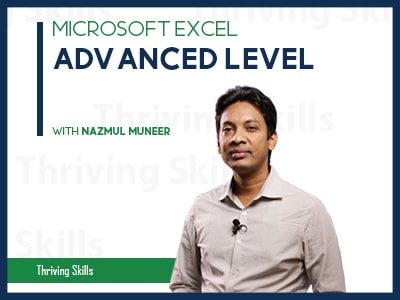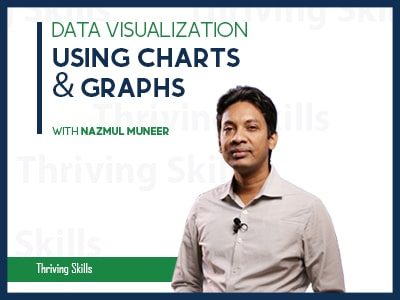Essential Features of Excel for Beginners
Overview:Essential Features of Excel for Beginners Microsoft Excel is the most essential and powerful application of Microsoft Office package. It is widely used to record data, data summarization, and presentation. Excel is the must have skill for any job seeker or any professional. The content of this professional training has been designed taking the basic and must have features of excel. Excel user must know these features to do their official day to day excel activities. This professional training will help you through various basic tool, tips, tricks, functions, and time saving command to boost up your Excel productivity and …
Curriculum
- 1 Section
- 5 Lessons
- 204 Weeks
- Essential Features of Excel for Beginners5
Overview
Overview:Essential Features of Excel for Beginners
Microsoft Excel is the most essential and powerful application of Microsoft Office package. It is widely used to record data, data summarization, and presentation. Excel is the must have skill for any job seeker or any professional.
The content of this professional training has been designed taking the basic and must have features of excel. Excel user must know these features to do their official day to day excel activities.
This professional training will help you through various basic tool, tips, tricks, functions, and time saving command to boost up your Excel productivity and you will learn how to map and handle Excel data professionally that will work for you. After completion of this training, you will be able to perform your excel related works confidently, effectively, efficiently and professionally.
CONTENTS OF THIS TRAINING:
Managing Workbook, Worksheet and Data Formatting:
- Understanding the tools on Excel ribbon
- Customizing the ribbon and Quick Access Toolbar
- Managing rows, columns, sheets, and window views
- Freezing few columns and rows
- Custom formatting – numbers, text, and date
- Using format painter
- Use of various awesome shortcut keys
Handling Page Setup and Printing:
- Sheet preparing for printing
- Repeat the top row on every printed page
- Keeping same spaces in both sides
- Fitting all data on one page
- Printing the specific range from whole data
- Setting header and footer
Cleaning & Restructuring the Scattered Data Using Command & Functions:
- Extracting the required portion from unstructured data
- Removing unwanted extra spaces from your large data
- Data conversion – Number, Text, Date
- Auto filling for different types of data in different ways
- Joining multiple cells
- Using IF() condition
Lookup & References:
- VLOOKUP and HLOOKUP function
- Various rules for VLOOKUP & HLOOKUP function
Multi-Level Data Sorting, Filtering and Subtotaling:
- Various multi-level data sorting & filtering
- Customized data filtering techniques
- Magic of Subtotaling
PivotTable, PivotChart and Slicers:
- Data mapping to prepare a PivotTable
- General rules to prepare a PivotTable
- Preparing your first PivotTable report
- Preparing the multi-level grouped PivotTable report
- Drill-down feature in PivotTable
- Formatting and customizing the PivotTable report data
- PivotChart – Creating PivotChart from PivotTable
- Slicers – Link Slicer with your PivotTable to manage professionally.
- Timeline – Link Timeline with your report
- Prepare an automated dashboard report using PivotTable
Notice:
- Here your certificate will be available after the live sessions.
- Videos of this training will not be available on our website after the live session.
- We will send an email with all information from “[email protected]”. Make sure this email is a safe sender to get all the information.
- This live training will conduct on Google Meet or Zoom.
- You will find the live training information in Lecture 1.1 Live Training Information, after 3rd June 2021.
- Videos and Documents will be available here after the live sessions.
Note:
- All participants will get a digital certificate from Thriving Skills Limited.
- Must set up your first name, last name, and display name from settings of your profile for your certificate.
- Don’t click on the “FINISH COURSE” button.
- If you click on the “FINISH COURSE” button then the webinar will be finished and a Certificate will be generated.
Course Instructor:
Courses of this Instructor:
- Microsoft Excel – Advanced Level
- Most Common Features of Excel for Professionals
- Microsoft Excel – VBA & Macro
- Microsoft Excel VBA & Macro Basics
- Lookup Functions with Practical Business Case Study
- Excel VBA & Macro
- Microsoft Excel-Professional Tips & Tricks
- Most Out of Excel
- Advanced Automated Dashboard Reporting System Using Excel
- Microsoft Excel Advanced Data Processing and Reporting Techniques
- Advanced Excel with Practical Business Case Studies